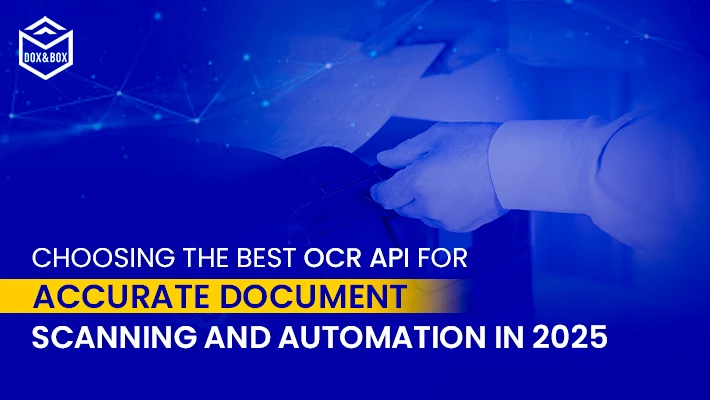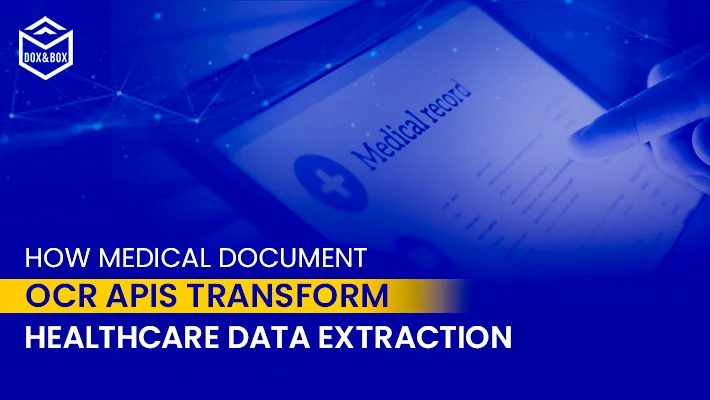Oct 29, 2025
Do you remember the old days of offices being messed up and cluttered with all the file cabinets in the office full of paperwork, incoming and outgoing boxes filled with documents, physical documents stacked on every shelf, and filling each and every desk drawer? Well, you must already be glad that this was a thing of the past. Isn't it nice to work in a day of paper-free office spaces, where everything is scanned properly and stored in their digital counterparts for ease of access and extra security?
Well, in all seriousness, the paperless office is still really far from being realized for a lot of organizations. There have been studies conducted previously that show that the average office utilizes over 10,000 sheets of paper on a yearly basis.
Reams of paper may still be piling up in spite of your best efforts if you're just beginning to consider electronic document management or if you've already discovered how difficult it is to run a paperless office. There is considerably more to electronic document management than just scanning and storing. We advise taking the following seven steps to effectively create a strategy to switch to an electronic document management service.
Top 7 Steps for an Effective Document Management in 2022
Know Where to Store Your Digital Files and Images
All of your digital files and photographs need to be kept in a safe and secure location. Important team members must also have easy access to it if you want to locate individual files effectively. We advise using an Electronic Document Management System (EDMS), which can be found "on-premises" or in the cloud, to store digital documents in a central location.
Identify How Documents are Used Throughout Key Business Processes
You must ascertain how documents are utilized across your company in crucial commercial procedures. Document creation, transport, and storage methods and timing Determine which of these documents can be done away with carefully.
Based on how many documents are maintained by your business processes, we advise developing automated workflows using software such as an EDMS. You may decide which documents need to be stored and which can be easily erased once you know why they are being created throughout your firm.
Determine the Specifications for Existing Document Importing
You should use some sort of optical character recognition (OCR) software to swiftly read your digital documents when scanning them into the EDMS, especially if they are saved in a graphical format. One way for searching the document's text is offered by some EDMS applications. Characters on a scanned document will automatically produce searchable text when OCR is used. The EDMS may extract metadata from particular areas of the document when used with OCR.
Select and EDMS
The acquisition of an electronic record management system is crucial, just like any other procurement. However, there are a variety of systems available that can perform the exact task that you need them to. In order to compare "apples to apples" between two or more nearly identical systems, it's crucial to include the appropriate set of requirements in your RFP for the vendors to respond to.
Based on altered business processes and functional needs that have been specified via the work completed thus far, choose an electronic document management system that works best for you. Any EDMS will modernize your paper operations if your business processes are clear, your taxonomy is ready to use, and your infrastructure security is perfect.
Ensure Security and Disaster Recovery are in Place
The most crucial step in document management is security, but there are several others as well. Each time a document management activity is performed, a timestamp and a user stamp ought to be produced. The timestamp and the user's details are added to an audit trail whenever a file is uploaded, deleted, or modified. Are all documents accessible to all users as well? Access to users may be limited.
The hard drive of a server can be further partitioned to store sensitive data in several volumes. If public documents are necessary, your EDMS might come with a public-facing gateway that enables public information to be presented without jeopardizing the system.
Establishing a Taxonomy
Consider creating a taxonomy, or predetermined hierarchical structure, for your files before deciding on a file naming convention. Your organization can organize content into a logical filing system by creating a taxonomy, which will improve the effectiveness of document searches.
Determination of Document Retention Policy
Getting a handle on where all the paperwork is coming from is the first step to decreasing paper and developing a document management plan. Take a look at the kinds of papers that your business is retaining as a result of policy requirements. Which papers, and for how long, are members of your team expected to keep on file? Is maintaining a particular retention schedule required by State or Federal government policy?